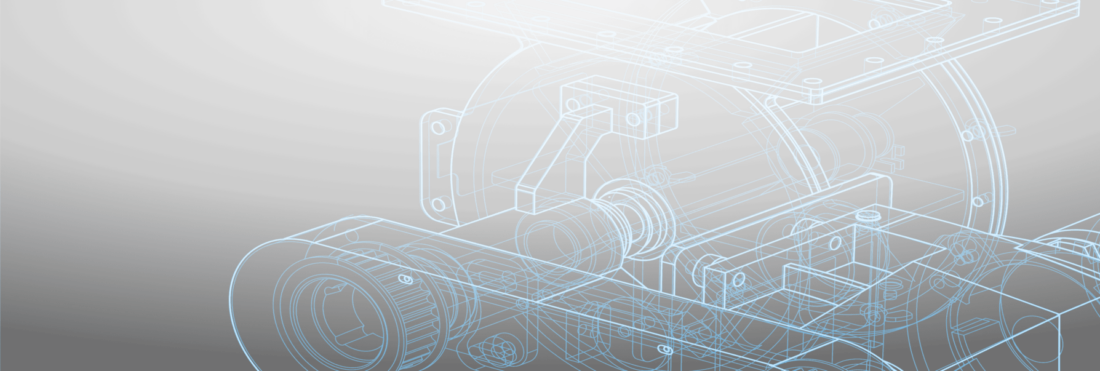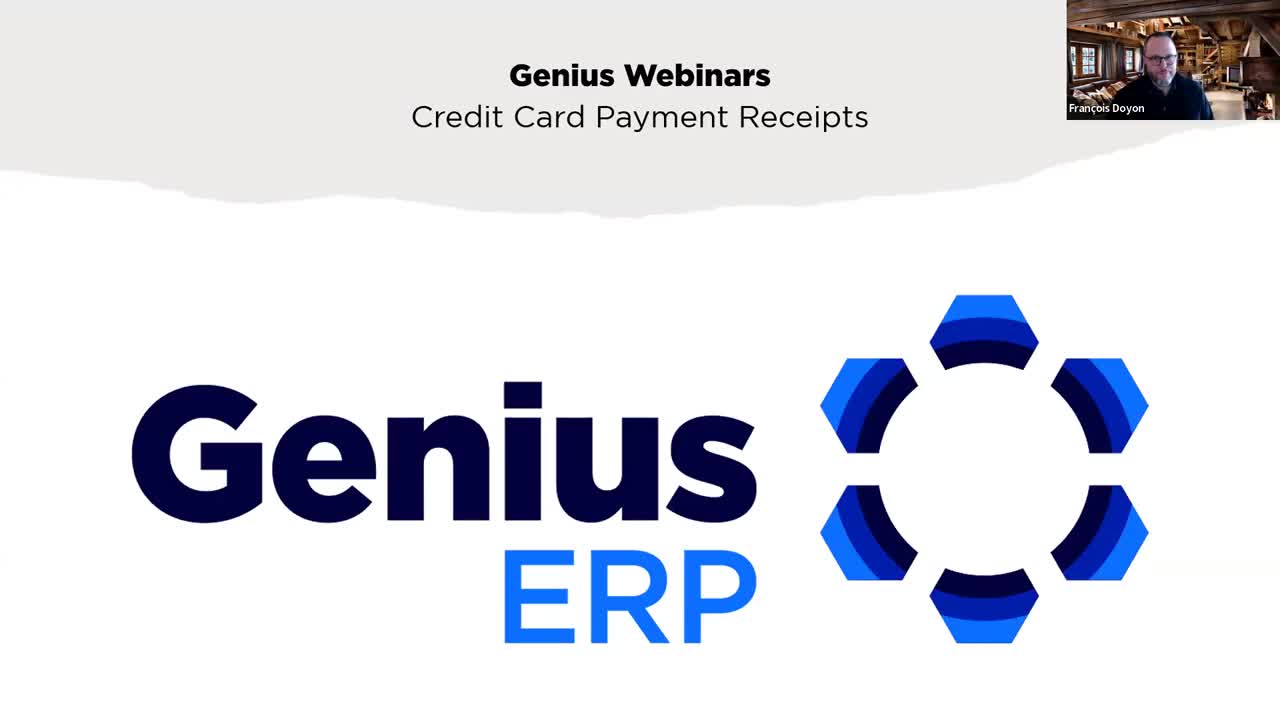
In 2023, with interest rates rising and the economy becoming increasingly unstable, people are becoming more cautious about their cash flow. As a result, customers are taking longer than usual to make payments, creating a significant gap between money leaving your pocket and money coming in. Join Frank in our upcoming Genius ERP Webinar to discover strategies for mitigating these risks by implementing instant credit card transactions within Genius ERP. Credit card payments will not only streamline your financial processes but also enhance customer experiences.
Read the transcript
It seems attendees are joining steadily. So, welcome, everyone. I recognize a few names and faces, and for those who are new here, welcome to one of our genius webinars that we conduct monthly.
I notice some of you have raised your hands. Just to note, we won’t be unmuting microphones today. Instead, we’d like you to engage through the Q&A section of Zoom. If you have any questions or comments, feel free to post them there. We’ll address them live or follow up via email after the session.
Once again, welcome. Some of you have already started using the Q&A section, and it seems to be working fine. So, let’s get straight into today’s topic.
For those who might know me a bit, I’m dealing with a bit of a cold, so I’ve shortened the session slightly. It should run for about 30 to 35 minutes, plus time for questions.
Alright, let’s delve into this. Today’s topic is credit card payment receipt in genius. I’ll start by giving you a brief introduction to who we are at Cheese, and then we’ll discuss why we decided to facilitate credit card transactions in genius. Afterward, I’ll switch to demo mode, showcasing all the new features in genius.
Linda, I see you’re having trouble with the sound. I’ll type an answer here. Participants, please help if someone can’t hear us. Moving on, I’ll demonstrate how the process works in genius and conclude by discussing what’s in our roadmap for the next year, as well as questions and upcoming webinars at genius.
Now, a little bit about genius first. On the left side, you can see our customers spread across North America. The red areas represent regions where we actively serve customers using our software. We’ve been serving manufacturers for 30 years, specializing in ERP tailored for manufacturers and fabricators.
With 100 plus employees, we’ve maintained over 10,000 users for several years. Notably, we boast a 96% customer retention rate, a testament to our strong customer relationships and satisfaction. Additionally, we’ve consistently achieved 25% compounded growth throughout my nine years with genius, fluctuating occasionally between 22 and 25%.
Some of the badges we’ve won over the years. I should update this slide. It should be 2023 on all these badges we’ve renewed this year as well.
These are different sites that help manufacturers select ERP systems. We’ve been ranked pretty well on all of these sites. Additionally, if you look at the top right-hand side, it’s the Magic Quadrant from Gartner that ranks ERPs by satisfaction and ease of use. We rank quite well, even compared to big names out there. So, we’re proud of that.
Alright. So, we’re built for manufacturers. What makes us unique is not only for manufacturers but for those in make-to-order or design-to-order in particular. That focus leads us to different tools in our application, such as integration with design, our CAD-to-BOM, and leading industry scheduling tools like the theory of constraint, drum, buffer rope. We have a recorded webinar on that topic available on our website.
Business intelligence is also integral, offering access to data with neat dashboards accessible from anywhere with an internet connection.
Regarding deployment, you can install genius on your server. It could be on-premises or in the cloud. These options can be purchased in perpetual mode or subscription-based. We also offer our hosting where we’re responsible for deploying the entire solution.
This slide showcases everything that genius has to offer. It goes beyond manufacturing and scheduling, including accounting, quoting, estimating, service warranties, field services, and even dealer portals. It covers various aspects through the software.
As a customer, you’ll also have access to Genius Academy, offering online courses to familiarize yourself with functionalities. New employees can easily onboard through this tool, which continuously adds case-based learning and frequently asked questions for guidance.
This slide highlights how genius continuously improves and reinvests in the software. You can see the evolution over the last 30 years, from the DOS environment to what we call bedrock, a web interface of the system.
Now, why did we decide to facilitate credit card transactions? Let me discuss some market trends. It’s essential to understand the reasons behind our current discussion in 2023. There’s been a rise in interest rates, leading to more caution about cash flow. You might have experienced customers taking longer to pay, creating disruptions in cash flow.
We’ve been hearing more and more about this within our customer base. Just in the last year, some highlights include inflation, higher interest rates, and ongoing supply chain issues. These are among the top three market impacts we’ve been hearing about the most.
Another trend we’ve noticed is a rethinking of internal resource allocation. Companies are pondering where to channel more manpower and energy. It’s crucial to ask, “Are you spending too much time on collection calls, for instance?” Managing accounts receivable and manufacturing is quite complex.
When we talk about manufacturing, there are a few leading reasons how things funnel into collection. There are definite methods we’ll cover next that are prevalent in our market.
Some companies invoice as they ship. For instance, fabricators or manufacturers of industrial components often invoice at the point of shipping parts.
Others may collect a deposit. This could involve securing value before producing a prototype or investing in initial project design.
In this setup, milestone billing is common. It might involve a deposit upfront and subsequent percentages at different project stages like drawing approval, before shipping, or during equipment commissioning or setup.
This billing structure is typical in equipment building and large-scale engineering projects where Progress billing is also observed.
You might have someone establish a budget upfront. In my past experience, it was often the project manager who, at the end of the month, would assess where we stood in terms of budget versus reality. For instance, they might decide to invoice for 30% of the project value.
These are the diverse realities we encounter in our customer base and support within our system. We cater well to these scenarios. For instance, the last two methods are popular in sectors like pressure vessel and tank manufacturing, custom vehicles or trailers, custom equipment, capital equipment, and production cells.
In conclusion, these methods lead to varying frequencies and flows of invoicing, necessitating someone working around 20 to 30 hours per week, if not full-time, just to ensure a steady cash flow.
So, why not reduce that workload? That’s what we’re diving into.
Next, I’d like to present a poll. I’m curious to know which invoicing methods resonate most with everyone online today—invoice at shipping, deposit, milestones, or progress billing. You can select multiple options as many might have various patterns at their facilities.
Ah, great! Someone got their audio set up perfectly. Oh, fantastic! 60% of respondents have already answered the poll. Thank you very much. This aligns with the responses I received this morning in French as well.
We’re seeing a considerable number preferring invoice at shipping or deposits, but more than half of the respondents also utilize milestone or progress billing. Oh, the responses are still changing. I’ll give you another 20 seconds to answer.
Okay, I’m gonna end the poll and share some of the results. Let’s see what I’m noticing—there’s quite a variety in how this impacts you, creating volumes in collections. Some of you are managing more than one funnel of these types of accounts receivables.
Right, let’s return to our presentation and share a couple more facts before diving into the new features with the latest Genius version. Our partner, who collaborated on this credit card processing integration, provided us with some interesting market figures. They mentioned that about 72% of all B2B transactions will be digital by the year’s end. Also, looking at worldwide payments between businesses going cloud-based, it’s expected to more than double by 2030—nearly hitting 900 billion. These numbers reflect the trend toward simplifying business transactions, allowing for smoother operations.
Now, let’s get into the crux of today’s topic: how does Genius integrate this? How does it bring this to the table?
I’ve condensed everything onto one page. Let me explain at a high level, and then I’ll delve into each element to give you an example.
So, this is about credit card payment processing. It allows us to issue payment receipts immediately on a customer or order. We can process a payment, enter credit card details, and complete the transaction. Now, considering milestone billing, we can also capture pre-authorizations before the next milestones and process them later.
We’ll also be able to save cards against customer accounts, which will ease integration, especially if you’re using other web platforms for your business.
But beyond that, let’s discuss the two sections on the right. Allow me to elaborate here. At some point, there’s going to be a deposit from the Credit Cards Company. Let’s say I’ve collected payments from various customers—some using Amex, others Mastercard, Visa, or any other card. Typically, within the next 24 hours, a payment will come through from the credit card company—a deposit into the bank.
This deposit is usually an aggregate, like say, I receive a $50,000 deposit, and that’s from $5,000 to $10,000 worth of Visa transactions I processed earlier. In many systems, what we’ve observed is that each slip contributes to a single deposit, making bank reconciliation quite challenging later on. Instead of seeing the $50,000 deposit, you’d have each $10,000 listed individually, requiring manual reconciliation. In Genius, we’ve streamlined this process by reconciling the deposit from the credit card supplier first and then conducting bank reconciliation. I’ll go through these steps one by one. If you have any questions as I proceed, feel free to write them in the QA section.
Starting with the payment receipt. Let’s delve into that. I have an example here—navigating through a sales order and viewing the prepayments within it.
Here, you can see one that was already processed, confirmed upfront, possibly the initial deposit. Additionally, there’s a delayed transaction—essentially, a pre-authorization captured earlier. To validate this later—what we call capture—we access the transaction.
It’s straightforward to either capture or void it, confirm the value, and also immediately send the receipt to our customer.
Clicking “send” would promptly dispatch the email. Now, you can see the payment approved, with two captured payments against that sales order.
Another way to handle this would be to capture the received payment directly against the customer account. So, heading directly to the “receive” page in Genius, I simply select the customer for whom the payment is.
For instance, I don’t necessarily have to select a sales order. I could process a payment against a customer directly and later apply it to various invoices or sales orders as I prefer.
So, I enter the amount, whether it’s a pre-authorization or an immediate payment. I can add a card or utilize a saved card against the account. Then, I can promptly send the receipt back to my customer live, and it’s now processed against the customer or the sales order.
Regarding saving cards, in this interface, when I navigate to a customer account, I can review the saved cards. You’ll notice there’s a button that allows me to review the cards. While processing a payment, I could have saved a new card. Also, I can instantly enter new cards or remove existing ones from a customer account. I can add a card or by clicking on one, remove it from the list.
That pretty much covers saving credit cards. The next element is web integration.
All these functionalities available within our web are also accessible via API technology. Meaning, if you have various integrations through a web selling portal or website and want to incorporate some of these functionalities, it’s entirely feasible through the APIs.
Now, after capturing a few payments within our day, via our partner Global Payment, you’ll receive a deposit from the credit card company, say, Visa. So, if we processed two payments today, at some point, within the day, you’ll receive a payment within 24 hours from Visa to your bank account. To represent this, we navigate to the deposit section in Genius.
What you’re seeing on the screen is the splash screen of the free online merchant portal from Global Payment, our partnering platform. Here, you can verify if your transaction went through, confirm the deposit, and match it up with all the credit card slips. However, this is a manual process. Through this, I can create a new receipt.
Now, regarding the automatic portion, I’ll return to that in a moment. So, for example, I have two Visa transactions for $250 each. I create them, and on the screen, I see a list of transactions. I can select which ones are to be applied to that deposit. There you have it—the deposit was manually created.
In our next version of Genius, we’re introducing a direct integration with Global Payment that will automatically generate these deposits every day. That means these deposits will appear in your Genius account daily, and you’ll only need to perform bank reconciliation at the end.
Now, let’s delve into Global Payment. I’ve been talking about them quite a bit. Who are they? In case you’re not familiar, they’re a well-known company, a global leader in payment processing. They already partner with some prominent names. With them, you’ll have access to a merchant account and an online portal for your charges. It’s highly secure, vetted by experts, and used by major names. Credit card company deposits typically occur within 24 hours of processing, and they offer a 24/7 support line available in both French and English.
Regarding bank reconciliation, let’s explore that. When you access bank reconciliation, instead of individual credit card transactions, what you’ll see are the deposits matched to our bank account. For instance, if I receive a $250 deposit in my bank account, I’ll see that exact amount—no splitting up into $100 and $150. You’ll view the actual deposit but can still check the details of each included transaction.
I noticed we have a few questions. I’ll circle back to those shortly. I mentioned it would be a brief session today, so I’m speeding through, but I’ll definitely address your questions. We’ll also discuss the roadmap and upcoming webinars.
Regarding what’s ahead for our roadmap, in our next version next year, we’ll introduce the automated deposit creation nightly in Genius. Another fantastic feature coming in version 16 is the pay-by-link function. This allows a QR code on your invoices and statements, enabling your customers to scan and make payments through a web interface.
In conclusion, we’re aiming for more precision and efficiency in financial operations, reducing manual entries. We’re enhancing the customer experience by allowing credit card payments, likely leading to higher satisfaction and a quicker payment process—ultimately, aiding in better cash flow.
Additionally, this rapid access to funds helps in facilitating reconciliation and ultimately cuts down on administrative costs. It ties back to what I mentioned earlier—these various methods are becoming a challenge in collections, and we’re genuinely hoping to alleviate this burden for you.
Now, I noticed a few individuals leaving, so before I address your questions, I want to share a couple more slides. For our existing customers, we conduct three sessions a week called “Ask the Expert.” If you’re on Genius Academy, you can click on the “Ask the Expert” button and enroll at no cost. I typically host on Mondays, while Sylvia, whom you’ve seen here, usually takes Wednesdays. It’s an opportunity for you to connect with one of our senior experts and seek guidance.
On November ninth, we’ll hold a session to gather your feedback. We’ll discuss post-implementation services available to our customers. Often, not everyone is aware of the full range of services we offer post-implementation. We’re here to support you through customer success, Academy canteens, and more. We want to ensure we’re meeting your expectations and gather your thoughts.
In December, we haven’t finalized the topic for our webinar yet, but we’ll have one in mid-December. Keep an eye out for the announcement on our website.
This is where I’ll pause in case anyone needs to leave. However, if you’re a Genius user and interested in the new features, reach out to our customer success team at the email provided at the bottom. They’ll guide you through accessing these features. Stick around if you have any specific questions about this—I’ll provide further details.
Okay, let’s take a look at some of these questions. There are quite a few here.
The first question seems to be from a familiar existing customer. They’re asking about the availability of this feature—whether it’s restricted to the web platform or works with legacy or Azure. Let me clarify: Regardless of where you’re deployed, whether it’s on-premise or on a web platform, if you’re on a recent version of Genius, you’ll have access to the web. It’s not an additional plugin or install—it’s readily available. However, to access the new credit card feature, you’ll need v. 15.2, which has just been released or will be released shortly. Consider this a bit of a sneak peek pre-announcement in this webinar.
If that didn’t quite address your question, Greg, please feel free to provide more details or rephrase it, and I’ll ensure a clearer response.
Regarding PCI standards, let me verify that, and I’ll follow up via email after the session.
As for their fees, will they match our current credit card vendors’ fees?
Okay, I had this question this morning about using another vendor besides Global, not Global Payment. I’m not entirely sure because much of our system is integrated out of the box with their functions and feeds. There’s a base percentage fee along with a fee per transaction. It’s structured as a base percentage plus a small fee for each transaction. I can’t confirm the exact amounts as it depends on your merchant account, but we’ve managed to negotiate a favorable agreement with them, so our customers will receive great pricing.
Greg, I’ll hold onto your question regarding the use of another vendor for now. I’d like to circle back to it later.
Regarding availability, this feature is only accessible on the newer version of Genius, specifically Version 15.2. So if you’re on an older version, you’d need to upgrade to access this functionality.
Yes, there is indeed a transaction fee, as Kevin mentioned. It’s composed of a percentage fee and a base fee per transaction.
I believe I’ve covered most of the questions. There might be one or two that I missed, but I’ll make sure to address those shortly.
A great question came up earlier from Bianca. Are we processing payments within Genius or through the global payment system? The process happens within Genius. You’ll be confirming transactions within the receipt page or on the sales order. When you press the ‘confirm’ button, it initiates the transaction processing on our end.
What occurs on the global payment side is that you’ll receive payment not directly from Global, but from the credit card company, managed through Global. This transaction will eventually reflect in your bank account. However, until the next version, you’ll need to check the deposit in Global to reconcile with Genius. But in the next version, this will be automated, happening every night.
So if the question is, will transactions happen in Genius or at the global payment level? When you click the payment page in Genius, it’s the integrated global page directly linked to Genius that facilitates the payment.
I recall you asking this question, Greg, and it’s quite a valid one. I don’t exactly recall if we’re able to process refunds through that page. I’ll need to double-check and get back to you on that. It’s a query I’ve raised previously, but it’s not entirely registering in my memory. Let me quickly scan through my notes; I want to ensure I don’t disclose anything I shouldn’t. If I can’t locate the answer before we conclude this session, I’ll certainly follow up afterward via email. If your question hasn’t been flagged as answered, I’ll make sure to address it individually.
Thank you for participating. If anything else comes to mind or if there are any outstanding questions, feel free to share them, and I’ll ensure to respond afterward.
I believe it might be in this file. Let me just pause momentarily to check and ensure I’m not inadvertently revealing any sensitive information in this process, Greg.
If there aren’t any further questions, I want to express my gratitude to everyone for joining today’s session. I hope you’re excited about this new feature. It’s generating quite a buzz internally, and I’m eager to see everyone embracing it and utilizing it to its fullest potential.
Thank you very much. Have a great day.
Get your eBook Scared to implement a new ERP?
"*" indicates required fields