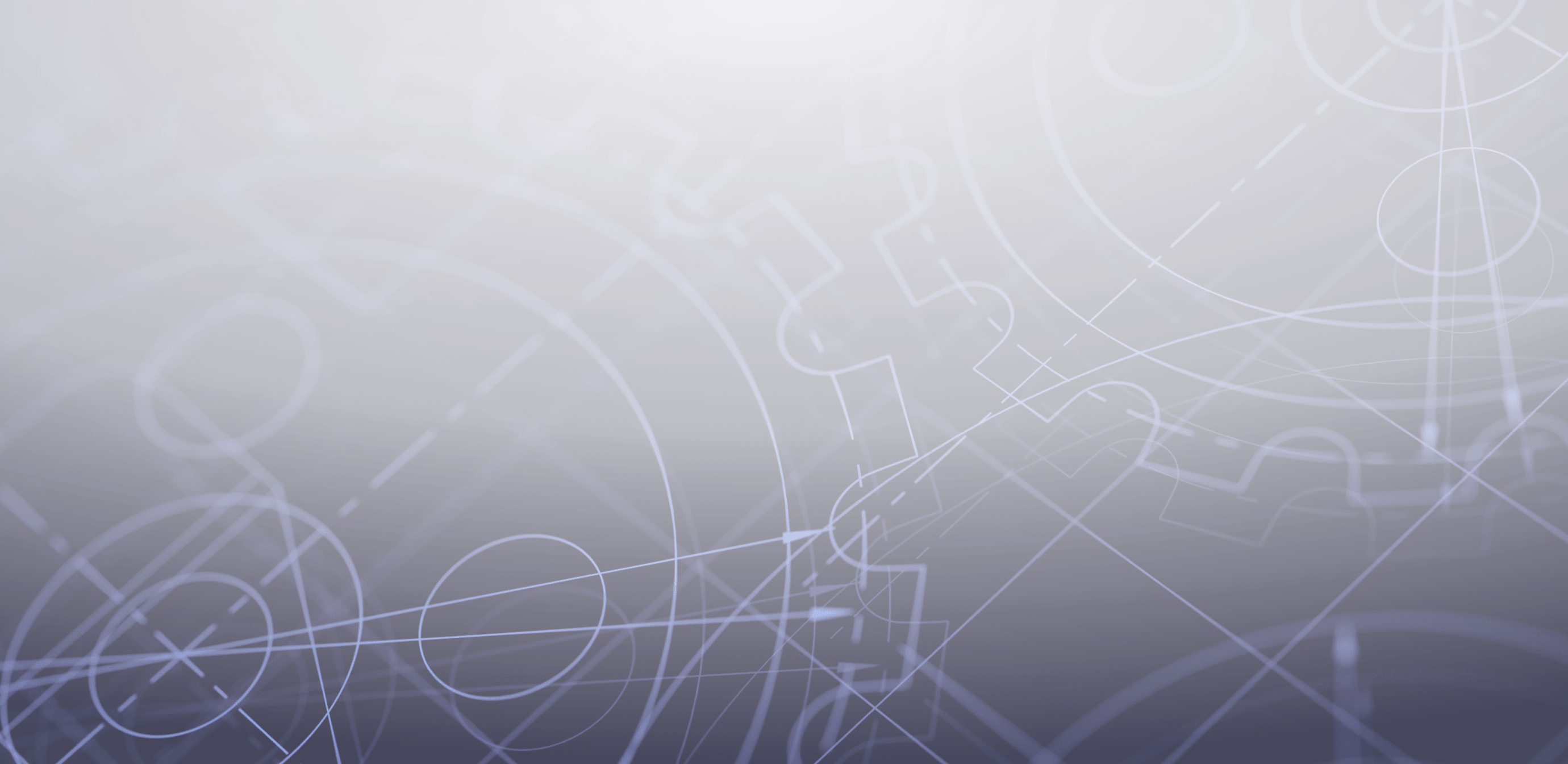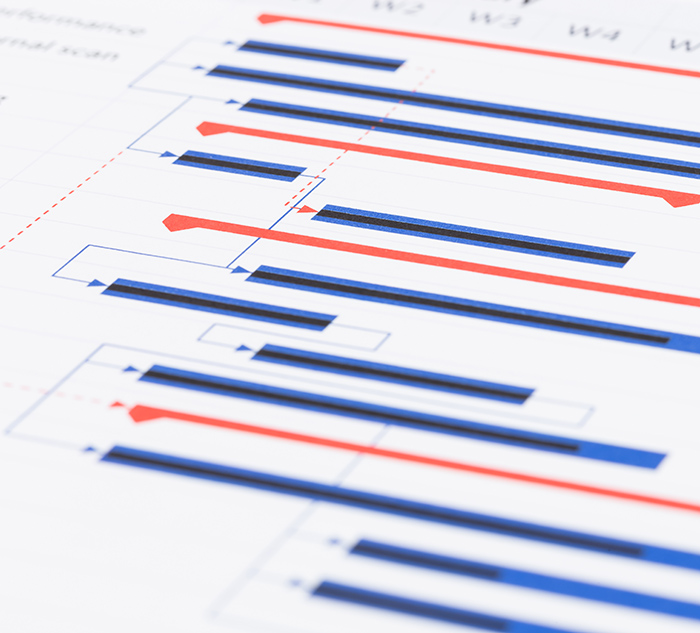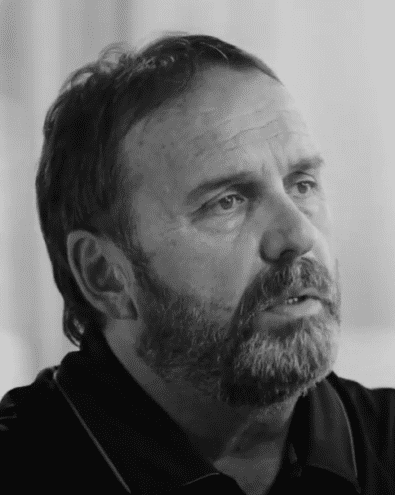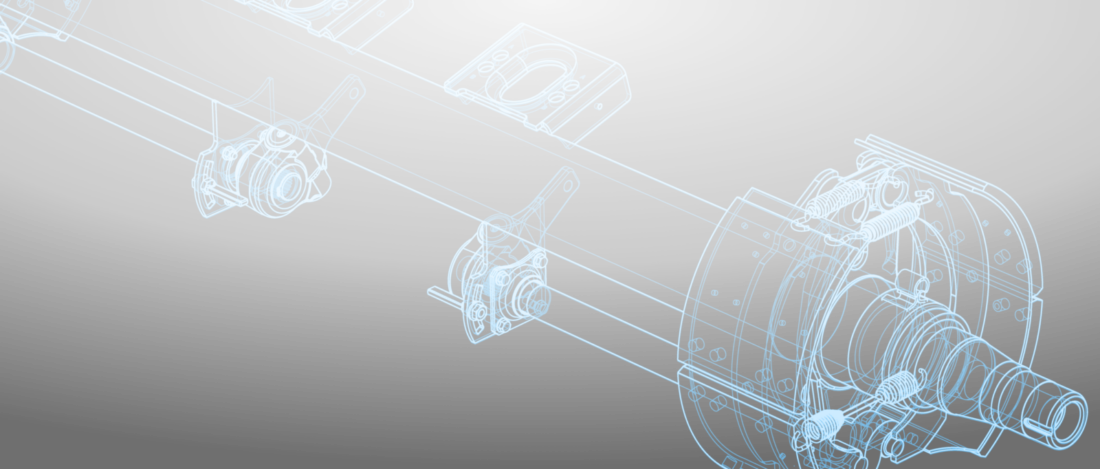Set your priorities
Use advanced shop floor planning and scheduling tools to coordinate finite and infinite resources based on their availability and your defined number of machines. Manage constraints such as predecessors and successors, job start-dates and end-dates, material availability and milestone end-date constraints. Schedule work centers, personnel, required parts and tools based on your BOM, actual workload and capacity to align your entire company and ensure everyone is worksking on the right priorities at the right time.