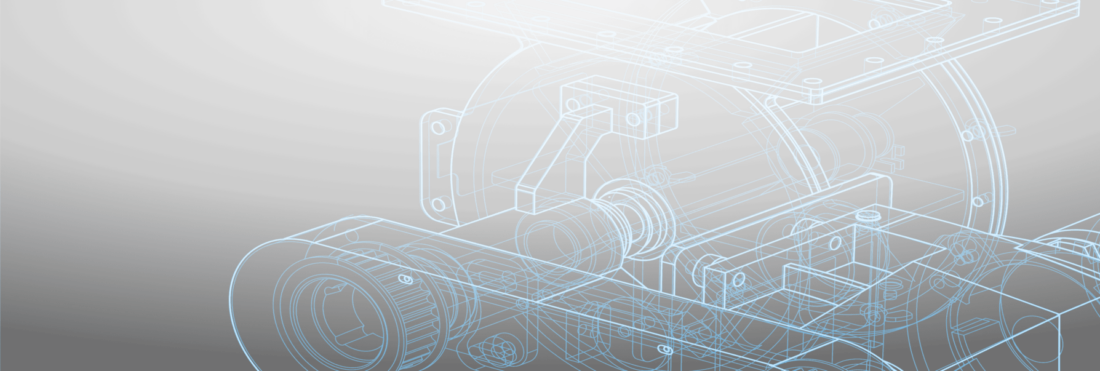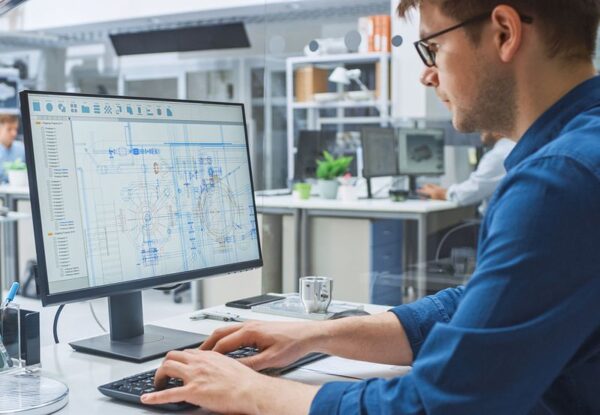
Why Do You Need CAD2BOM?
Do you know that most manufacturing-specific ERP systems leave engineering out?
The engineering department, especially within custom manufacturing or ETO (engineer-to-order) environments, is one of the most critical departments in a manufacturing shop. Almost every product built in a custom shop requires a high level of engineering — making it critical that your engineering department is in sync with the rest of your organization.
But all too often, ERP systems leave engineers out and don’t include the features and tools they need to get their jobs done efficiently or to integrate them better with the rest of your departments.
For example, did you know that in a typical shop, transferring BOMs out of a CAD system and into an ERP may take up to 20% of your engineering department’s total time on a project? This wastes valuable time and increases the chance for human error, but it also decreases the productivity and efficiency of the engineering department because instead of focusing on more complex and productive tasks, your engineers are doing simple data entry.
Having an ERP that has the tools your engineering department needs, and integrates your engineering department with the rest of your organization, is imperative in a custom manufacturing shop.
Genius ERP includes a full engineering module — that includes CAD2BOM — making it easy for your engineering department to stay connected. CAD2BOM easily integrates your CAD designs, drawings, and modules automatically into Genius ERP, saving your engineers from manually creating a BOM from a CAD model. This transfer of information happens automatically between your CAD system and Genius ERP, giving everyone in your shop a fully itemized and accurate complex BOM to work off — streamlines purchasing, requisitioning, and manufacturing processes.
With CAD2BOM, your production floor can also access the latest design revisions in real-time, meaning everyone in your shop is on the same page, and your manufacturing shop will run more efficiently. “Genius CAD2BOM really holds everybody accountable, not just the engineers, but the guys on the floor who are going off of their designs,” says Phillip Rousseau, Project Manager at Marathon Equipment Inc., a growing road maintenance equipment manufacturer that recently implemented Genius ERP in their state-of-the-art shop. “With Genius,” continues Rousseau, “everybody’s on the same page because the work orders are up to date with revisions.”
How to Use Genius CAD2BOM
CAD2BOM, as part of Genius ERP’s Product Engineering module, seamlessly integrates your computer-aided design software system directly with Genius ERP. CAD2BOM is compatible with Solidworks, Inventor, CREO, Solidedge, and Catia. We have created a seamless bi-directional integration, allowing you to directly link your CAD system to Genius ERP, without costly patches or work on your end. Genius CAD2BOM is a plugin housed within your CAD system, allowing you to transfer information easily to and from your CAD software.
Once configured to the CAD system you use, CAD2BOM enables automatic and simultaneous conversion between the CAD software and Genius ERP and allows for the creation of product BOMs, raw materials, parts, and items, in parallel with your CAD system. This information is then automatically transferred and distributed according to your organization’s needs. From engineering drawings to product BOMs, CAD2BOM integrates your designs directly into Genius ERP with a click of a mouse.
Key Features of Genius CAD2BOM
- Create parts, multi-level BOMs, and raw materials
- Two-way update between your CAD software and Genius ERP
- Compare and merge BOMs
- Add inspection steps for parts and assemblies directly to the BOM
- Progressive BOM release to production and to purchasing for long lead time parts
- Configurable mapping between CAD properties and Genius ERP fields for a seamless experience based on your reality
- Plan your manufacturing steps as you design your products
- Integrates with Solidworks and Inventor
- Support for Inventor Frame Generator, Solidwork Weldments, and Sheet Metal
To learn more about how to use Genius CAD2BOM watch our webinar: CAD2BOM in an ETO Environment, and check out our new CAD2BOM Feature Page.
Get your eBook Scared to implement a new ERP?
"*" indicates required fields