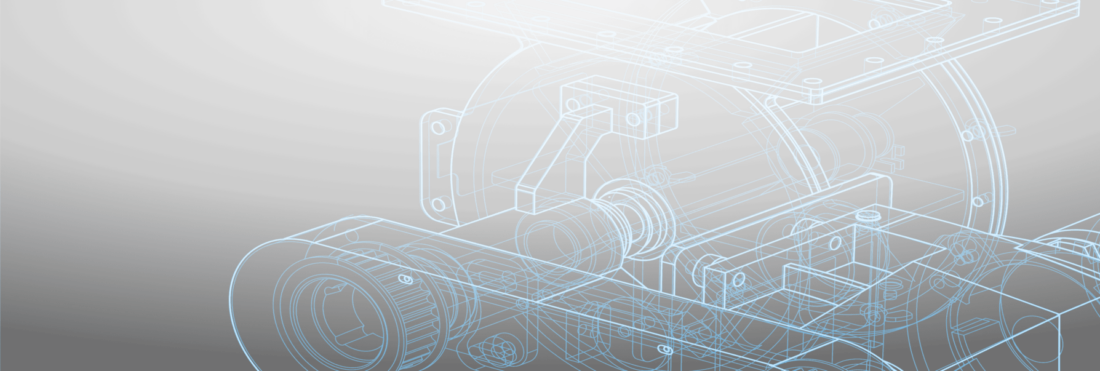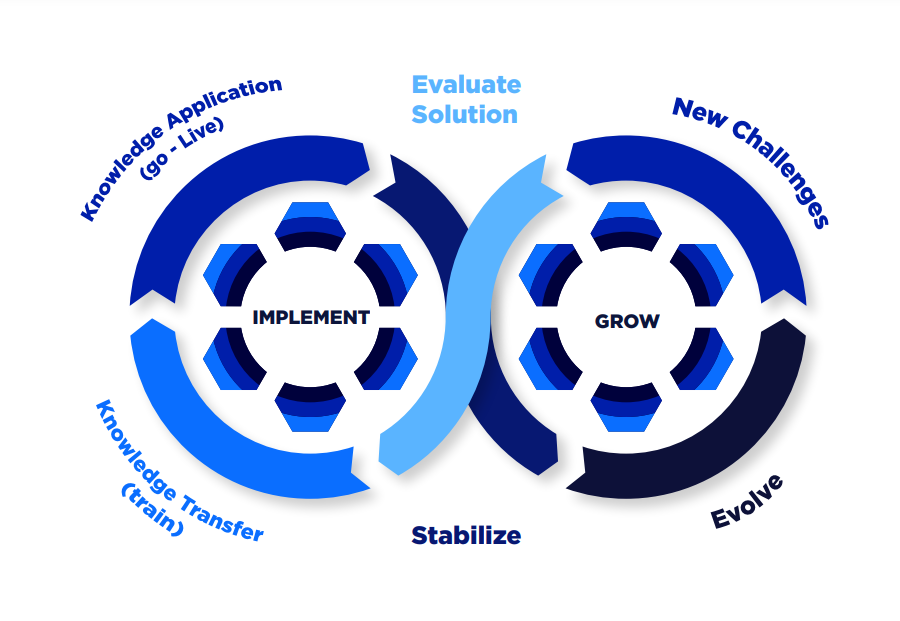
Getting an ERP up and running is a monumental task that can save your company significant cost and make your employee’s daily work much more enjoyable – if you plan correctly. To get you started on creating a robust and effective plan, let’s look at four of the key stages during ERP implementation planning, as well as how to get the most out of a system going forward.
Discovery and Homework
The right implementation plan starts with the right software, and you don’t get there just by Googling “best ERP for me.” There’s a lot of planning and discovery to go through first, from researching functionality and creating a list of providers to asking partners about who they would and wouldn’t use.
This piece bridges some of the sales processes and will have a role after you buy because you don’t want any surprises. The big component here is to find out what you need, and who can meet that need, and then build a list of who might make that easiest. This is the time to identify the other tools and support systems you need too.
Testing and selection
Few companies today are building their own ERP from scratch, so you’re likely going to move from discovery to demos where you can review the design and capabilities of different options. Whenever possible, ask for these tests and demos to use your data in order to give you as close to a real-world environment as possible.
In this review phase, you want to see how the ERP handles your business, so don’t be afraid to ask a lot of questions. Ask about the benefits of different options and capabilities and their short-term and long-term costs. You’ll learn what’s standard in your industry, what people avoid, and why 91% of companies at least consider a cloud solution.
This phase ends with the selection process after final price and integration negotiations, but don’t skip this part during selection; a real view of what the ERP will look like in operation provides your aims for a working system post-implementation. Make sure you get quality support too, because you’ll need it (we all do, every single time).
Installation and integration
This is the tricky bit.
Installing the software and getting all of your data over to the new system can take a while and will often come with hiccups. Give yourself plenty of lead time to get this done so you’re not rushing or running your business on a Frankenstein patchwork of software, spreadsheets, and sticky notes.
Data migration itself is the first big step and getting it right lays a strong foundation for everything else. Here’s where your planning makes all the difference. Knowing your software, systems, required integrations, and every other requirement will help your team build steps to walk through the full installation.
The mantra of this phase is test, test, test.
Kick-off and ongoing support
Before you can use the new ERP, you’ve got to train for it. Start training your user base as soon as possible and keep this going through the installation phase and beyond. You will need a proper change management plan that outlines your changes and sets a path to adoption.
Give your team multiple ways to train before they start using the software and secure tools or services to help them ask questions or revisit functionality in the continuing months. ERP education never stops thanks to software updates, new functionality, expanding your business, or bringing on new talent.
The more your vendor supports you, the smoother everything will go from implementation through continued use and business savings.
If you’re ready to create the full plan and get into the finer details, then be sure to check out this planning methodology here.
Get your eBook Scared to implement a new ERP?
"*" indicates required fields