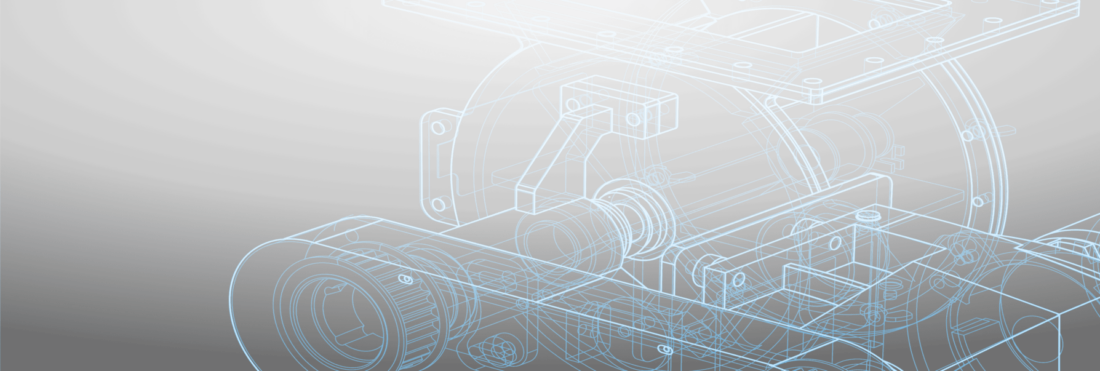Recent high-profile ransomware attacks — including on Indigo, Canada’s largest bookseller, the Royal Mail in the UK, and CEFCO convenience stores in the southern United States — have put cybercrime back in the news. All of these attacks were carried out by LockBit, a type of ransomware and criminal organization that shares the same name, which can get into a company’s computer system, lock down the system, and then demand huge payments to gain back access.
Ransomware and other cyber attacks have been on a steady rise over the last couple of years. The US Treasury says that US banks and financial institutions alone processed almost $1.2 billion in ransomware payments in 2021 — nearly triple the amount of the previous year. Unfortunately, ransomware attacks aren’t limited to financial institutions and retail organizations: US manufacturers suffered at least 437 ransomware attacks in 2022, up from 211 in 2021.
Manufacturing companies have become a popular target for cybercriminals looking to hack or infect their systems with ransomware, with over 70% of industrial ransomware attacks targeting manufacturers. The consequences of a successful attack can be severe, leading to production downtime, theft of sensitive and valuable data, and significant financial losses.
What is Ransomware?
Ransomware is a type of malicious computer software, or malware, frequently introduced into a computer network through a so-called ‘phishing attempt.’ A recipient is tricked into downloading the ransomware by clicking on a link or attachment in an email. The ransomware encrypts the data on the affected computers, making it impossible to access their content. The perpetrator of the attack will then demand money from the victim, usually a business or government agency, to unlock or decrypt those machines.
Once a ransomware attack has gotten into a company’s computer system, it is hard to stop. Businesses must do everything they can to prevent an attack in the first place, as payments demanded by hackers are large, effects from the attacks are wide-reaching, and cleanups often involve rebuilding whole systems and networks — which takes time and money.
How To Minimize the Risk of Being Hacked or Infected With Ransomware
Cybercriminals typically have two lines of attack: Employees and systems. Phishing emails that target employees are often your company’s most considerable risk. These emails frequently attempt to lead a recipient to a fraudulent website where they will be deceived into providing their username and password. Another popular phishing technique is sending an email attachment that, when opened, installs malware on the recipient’s computer. In these situations, the hacker either acquires direct access to the network through an infected workstation or captures credentials that allow them to connect to a company’s systems.
Hackers may also directly target your company’s operational systems. Cybercriminals frequently use stolen credentials to gain unauthorized access to systems, but they also employ various infiltration strategies, so you must take precautions to safeguard your company.
Here are some steps manufacturing companies can take to minimize the risk of being hacked or infected with ransomware:
1. Train Employees to Recognize Phishing Emails and Scams
Even with the best technology and policies in place, your employees can be a weak link in your cybersecurity defenses. It is crucial to provide regular training on cybersecurity best practices to all employees, including education on identifying and avoiding phishing attacks, creating strong passwords, and what to do if they suspect a security breach.
A phishing email that goes unopened is harmless, but cybercriminals are increasingly clever and constantly work to craft emails that can trick even the most guarded employees. Implement robust cybersecurity training practices to keep employees up-to-date and vigilant about phishing scams, as employees who are well-versed in cybersecurity are less likely to fall victim to cyberattacks, making your company more secure.
2. Implement Strong Password Policies
Another essential step in protecting your manufacturing company against hacking and ransomware is implementing strong password policies. This means requiring employees to use complex passwords that are changed frequently, avoiding using the same password across multiple accounts, and using multi-factor authentication (MFA). With MFA, even if an employee’s credentials are stolen, cybercriminals will not be able to use them to log in to systems.
3. Use Strong Security Measures
Manufacturing companies must implement strong security measures like firewalls, antivirus software, and intrusion detection systems. These security measures should be updated regularly to ensure they can detect and block new threats.
Use an email provider with robust spam filtering to help reduce the number of phishing emails your employees receive. As another layer of defense, ensure all employee workstations and servers are running robust anti-malware software. Anti-malware software can identify and stop phishing emails from infecting employees’ workstations, even if they manage to get past your spam filter and deceive an employee into opening an attachment. A well-configured firewall will only permit necessary traffic to enter and exit your business’s computer network, as well as recognize and thwart popular exploits that hackers employ to get past a firewall’s defenses.
4. Keep Your Software Up-to-Date
One of the most effective ways to avoid being hacked or infected with ransomware is to keep all software up-to-date. This includes not only your antivirus and anti-malware software, but also your operating systems and any other programs that are used in your manufacturing process. Hackers will try to exploit vulnerabilities in outdated software, so keeping everything current is a crucial step in preventing attacks.
5. Limit Access to Critical Systems
Another way to minimize the risk of a successful cyberattack is to limit access to critical systems. Only provide access to employees who need it to perform their job functions, and implement strict controls on who can make changes to those systems. This reduces the risk of exposing your systems to hackers.
6. Backup Your Data Regularly
In the event of a successful ransomware attack, having a recent backup of your data can be a lifesaver. Regularly backing up your data ensures that you can quickly recover from an attack and minimize the impact on your operations. It’s also essential to store your backups in a secure location not connected to your main network, so they are not vulnerable to the same attack as your primary systems.
7. Conduct Regular Vulnerability Assessments
Manufacturing companies should conduct regular vulnerability assessments to identify potential weaknesses in their systems that hackers could exploit. These assessments should be conducted by a third-party cybersecurity expert who can objectively evaluate the company’s security posture.
To fix any security flaws, make sure your systems are patched on a regular basis. Every day, new vulnerabilities can be found, and by immediately applying patches, you can block one of the most likely routes a hacker would take to get access to your systems.
8. Develop an Incident Response Plan
In case of a ransomware attack, manufacturing companies should have a well-developed incident response plan outlining the steps to mitigate the attack’s impact. This plan should include procedures for isolating infected systems, restoring backups, and notifying stakeholders. Employees should be trained on the incident response plan and understand their roles and responsibilities in case of an attack. The worst thing
As a manufacturer, you should take proactive measures to protect your systems from ransomware attacks. While there are many things you can do to improve your company’s cybersecurity, starting with these suggestions — especially educating employees on phishing scams and implementing strong cybersecurity measures will significantly strengthen your defenses and help you to prevent being a victim of a ransomware attack.
Get your eBook Scared to implement a new ERP?
"*" indicates required fields