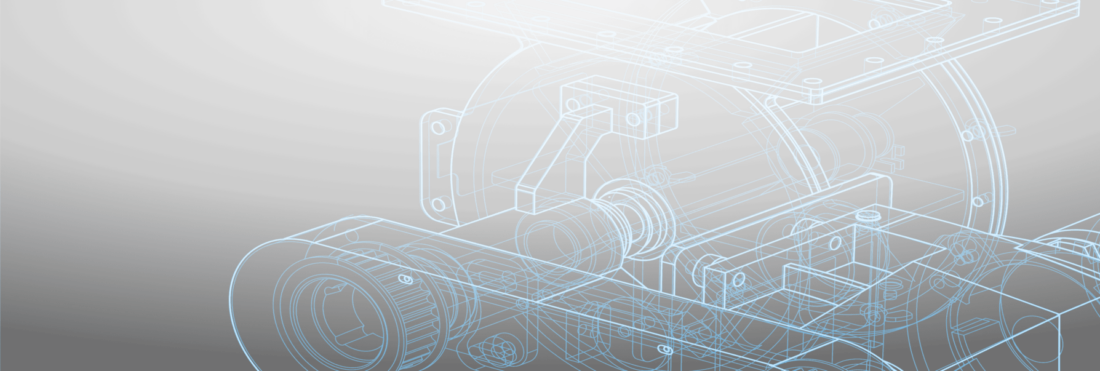ERPs are awesome. They act as a centralized hub for your business and are the foundation for your manufacturing operations.
But the truth of the matter is that no ERP — even those specifically designed for your industry — can do everything. The complex nature of custom manufacturing means that you have a lot of business needs: From CAD software to customer management to nesting applications to tax management tools, many different specialized systems may be needed to run your busines efficiently.
In the not-so-distant past, only a few essential business applications and software systems existed. But now, software and technology are developing extremely quickly, and there are many new technologies and advanced applications that are designed to cater to diverse business needs, help streamline processes, and enhance overall efficiency.
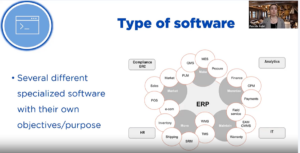
This is where ERP integrations come into play.
Integrations allow you to connect other software applications directly to your ERP system. Through integrations, you can easily share information between systems, creating a cohesive software ecosystem where data seamlessly flows between different tools. This connectivity allows for a holistic approach to your business operations, ensuring that every aspect of the custom manufacturing process is efficiently managed.
For example, as an engineer-to-order manufacturer, you rely on CAD (computer-aided design) software to help you engineer your products, so a good integration between your CAD software, like SolidWorks or Inventor, and your ERP is a must.
Integrations streamline processes, enhance collaboration, and ultimately boost overall efficiency. One of the biggest advantages of ERP integrations is the ability to improve productivity by eliminating manual data entry and reducing the risk of errors associated with disparate systems. By automating the exchange of information, manufacturers can redirect valuable time and resources toward more strategic and value-added activities and make better business decisions.
Understanding ERP Integrations
ERP integrations involve the seamless connection of an ERP system with other specialized software applications, creating a unified and interconnected digital ecosystem. Different applications and software systems can be integrated into your ERP system in various ways, including by API, SQL and EDI.

These integrations facilitate the smooth flow of information between different tools, ensuring that every aspect of your manufacturing operation is well-coordinated. Integrations can also be flexible and customized to suit your business needs. For example, you may want some integrations to automatically exchange data when a specific action is taken — for instance, to create a sales order. Other integrations can be triggered manually when you want more control over what data is shared with the other software system.
Integrations eliminate data silos — when information exists in only certain applications — allowing everyone within your company to access the data they need. By ensuring that everyone has access to relevant data, you can turn that data into actionable insights to improve efficiency and move your business forward.
Why ERP Integrations Matter for Custom Manufacturers
Connect Diverse Toolsets
Custom manufacturers often rely on a diverse set of tools, from CAD software to supply chain management tools to specialized nesting applications. ERP integrations enable these tools to communicate directly with your ERP system, eliminating silos and promoting a more holistic approach to manufacturing processes.
RELATED ARTICLE: Get Seamless CAD Integration with Genius CAD2BOM
Efficient Data Exchange
Integrations eliminate the need for manual data entry and reduce the risk of errors associated with disparate systems. By automating the exchange of information, you can improve accuracy, save time, and ensure that crucial data is consistently updated across all connected applications.
Enhanced Operational Efficiency
The seamless communication between your ERP system and specialized applications streamlines workflows, fostering operational efficiency. This efficiency is particularly crucial in custom manufacturing, where adaptability and responsiveness to client needs are essential.
Increased Flexibility
The technology landscape is evolving very quickly. ERP integrations let you stay ahead of the curve by easily incorporating new tools and applications into your existing ERP framework. This adaptability ensures that you can leverage the latest advancements without overhauling your entire system.
Improved Decision-Making
Integrations provide a unified view of business data by consolidating information from various sources. This holistic perspective enables better-informed decision-making, as stakeholders can access real-time insights across different facets of the manufacturing process.
Conclusion
ERP integrations are indispensable for achieving operational efficiency. By allowing collaborations between your ERP system and purpose-built software applications, you will not only streamline your workflows but also position yourself as an adaptable player in a rapidly changing industry. As technology advances, embracing ERP integrations will be key for custom manufacturers looking to maximize efficiency and deliver high-quality, tailored products to their clients.
To learn more about ERP integrations and see a case study of an ERP integration in action, please watch our webinar Integrations: A Case Study in Nesting Software.
Get your eBook Scared to implement a new ERP?
"*" indicates required fields