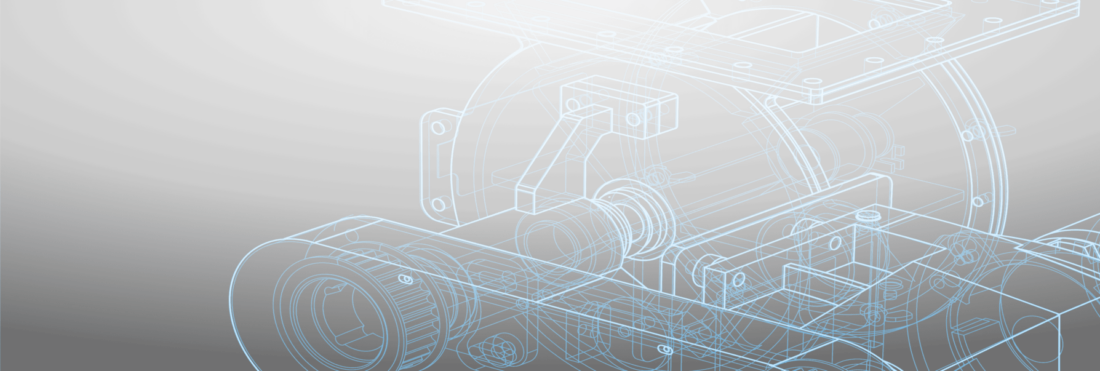Scheduling is one of the most difficult tasks that custom manufacturing shops face. Trying to balance all of the departments and moving parts that go into designing and building a custom product, so that the shop floor runs smoothly and efficiently, is the goal of all manufacturers—but is incredibly difficult to achieve because of the complex nature of custom manufacturing.
Figuring out how to schedule your shop effectively is one of the biggest things a custom shop can do to get more jobs completed and out the door on time, increase throughput, and create a more efficient shop.
ERPS are the first step to helping shops achieve better scheduling, as ERPs will connect your entire shop, giving you greater insight and visibility into your production line, as well as let you use real-time data to create a more accurate and efficient schedule.
An ERP system will let you align your entire organization and let you better manage the priorities that drive your business forward. Armed with the data an ERP provides, you will be able to schedule work centers, personnel, and required parts and tools based on your Bill of Materials (BOM), as well as according to actual workload and capacity.
What is DBR?
But, for many custom manufacturers that’s not always enough, and shops still aren’t running as efficiently as they can, or need, to be. That’s where DBR, or Drum-Buffer-Rope, scheduling can help. DBR scheduling helps custom manufacturers by identifying the resource in a shop that is slowing things down, and then creates a schedule around that resource, making your entire shop run smoother and perform better.
Drum-Buffer-Rope (DBR) is a scheduling tool that is derived from the Theory of Constraints (ToC), and requires you to think about your shop differently. The underlying principle of DBR scheduling is that within any manufacturing shop there is a Drum—one, or a limited number of, scarce resources—which controls the overall output of the shop. The performance of the system’s constraint, or bottleneck (the Drum) will determine the performance of the system as a whole.
Rethink the bottleneck
Many manufacturers look at a bottleneck as something that is bad, and needs to be eliminated. The truth of the matter is that bottlenecks are simply a fact of (manufacturing) life. Because of the complex nature of a custom manufacturing plant, there will always be a work center or resource in your plant that is going to be a bottleneck. Learning to understand and accept that—and then learning to schedule your shop around your bottleneck—will change how you think about scheduling, and how efficiently your shop runs.
A bottleneck is any resource in your plant whose capacity is equal to or less than the demand placed upon it. The best way to think about it is that every time a bottleneck finishes working on a part or component, you are making it possible to ship a finished product. This means that a bottleneck actually sets the pace for your plant, and anytime that is lost at a bottleneck is not just time lost from that work center, but is time that is lost for your entire plant.
Understanding that bottlenecks set the speed at which your plant can produce manufactured goods—that’s why they are called a Drum, because they are essentially the beat that your plant runs to—means that you need to schedule your shop around your bottleneck, ensuring that it is always running at its maximum level of capacity, which in turn means that your entire shop is running at capacity.
Step 1: The Drum
The first step in creating a DBR schedule is to identify the Drum. The Drum is typically the most heavily loaded resource or work center in your shop. Once the Drum is identified, an ERP equipped with a DBR scheduling tool will automatically prepare a detailed schedule, accounting for the Drum, and each job and task on a project will be prioritized and scheduled around the Drum.
A DBR scheduling tool squeezes the highest possible level of performance from the Drum, and, therefore, is the most effective and efficient schedule for the shop as a whole.
Step 2: The Buffer
To ensure that you won’t get behind on your schedule and that your production won’t be disrupted, a Buffer is put in place to guard against delays and problems. The Buffer is a period of time that is designed to protect the Drum resource from problems that occur upstream from the Drum operation. What this means is that the Drum will never be starved for work, and that jobs will pass through to the Drum at the correct pace.
Step 3: The Ropes
And finally, Ropes, or processes that allow jobs to flow seamlessly through the shop, are identified to ensure smooth production. While the Drum sets the master schedule, and the Buffer provides protection, a Rope communicates and controls the actions necessary to support the production system. Think of a rope as imaginary strings that connect everything in your shop and ensure that everything is moving in the right direction at the right rate.
Deliver more jobs on time with DBR scheduling
Traditional scheduling algorithms can’t always deal with the complexity of custom manufacturing shops and they will significantly inflate production lead times to compensate for bottlenecks. But with an ERP equipped with a DBR scheduling tool, the schedule is created around the most heavily loaded resource in your shop, meaning excess time is eliminated from your schedule and products flow through the production system as quickly and efficiently as possible.
DBR scheduling helps you better manage priorities and prevent costly delays by letting you deliver more jobs on time. You can be confident that your shop is running at maximum capacity and that you will be able to both quote more accurate delivery dates to your customers, and then be able to fulfill those orders on time.
Instead of building a schedule based off of guesswork, your schedule is developed around, and built to support, the resource in your shop that slows you down. As well, in a DBR schedule, the constraint, or Drum, receives top priority in terms of repairs, maintenance, and setups so you won’t have unexpected equipment downtime, and any delays that do pop up will be absorbed by the buffer time you have built into your schedule.
No matter the type of manufacturing shop you are, finding an ERP with the right tools and features for you is paramount to becoming an efficient shop. For many manufacturers an ERP with a DBR scheduling tool will revolutionize the way that you create your shop floor schedule—and ultimately allow you to deliver more jobs on time.
Still curious? Stay tuned for our blog next week which will take a deeper dive into the advantages a DBR scheduling tool gives custom manufacturers.
Get your eBook Scared to implement a new ERP?
"*" indicates required fields